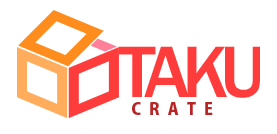Help and FAQ
Accounts
Updating Shipping Address
You can update your shipping address from your "My Account Page".
- Click on the "Manage Account" icon account_boxlocated on the upper right (Desktop).
- Click on Address Information and Personal Details and Shipping Address will be displayed. Under Shipping Details, click on the "Change Address" button.
- The "Edit Shipping Details" should appear and you can then enter your shipping details.
- Once finished, select the "Confirm Address Change" button to set the updated address.
Subscriptions
Subscription Renewal
If you have subscribed to a crate subscription plan, your subscription is automatically renewed once your current subscription ends. If you would not like to renew your subscription, please cancel your subscription before the end of your current subscription.
Cancelling a Subscription
If you would like to cancel your subscription, you can do so by clicking on cancel subscription from the "Manage Account Page". Once cancelled, you should receive confirmation, your card will no longer be charged but you will still receive any remaining crates in your subscription, if any.
Billing
Payment Options
For payment options, we only accept credit cards that bear a major card brand logo such as Visa, Mastercard, Discover, JCB, Diners and Amex.
Subscription Payments
Payments for subscriptions are based on the day you subscribed to a crate subscription plan. If you subscribed on the 10th of the month and chose a montly subscription, for your next payment, your card will be charged on the 10th of the following month..
Shipping
Shipping Dates
Otaku crates are sent at the end of each month. You will receive an email once your otaku crate has been shipped. If you have signed up for a subscription this month, your next shipment will be shipped out the following month. If you do not receive your crate within 2 weeks from when the crate was shipped, please contact us through e-mail (support@otacrate.jp) so we can assist you.